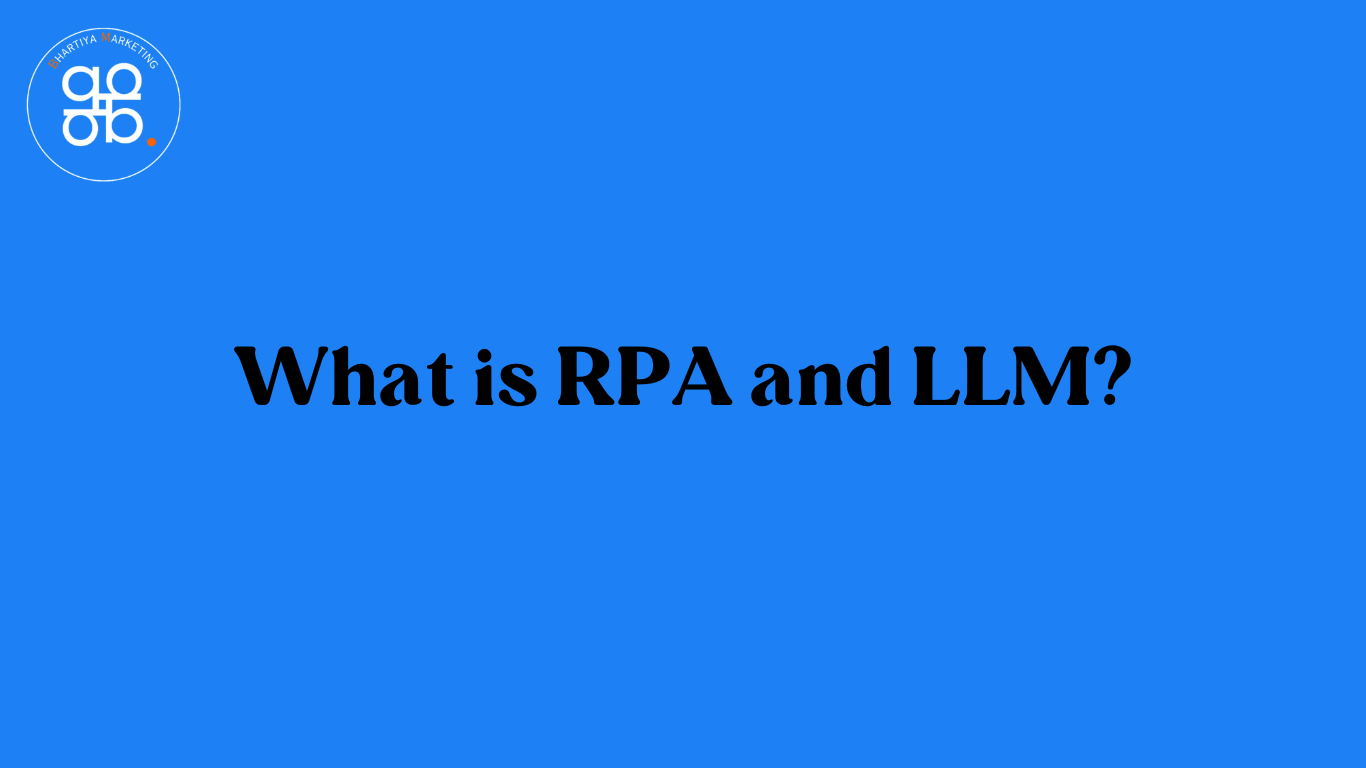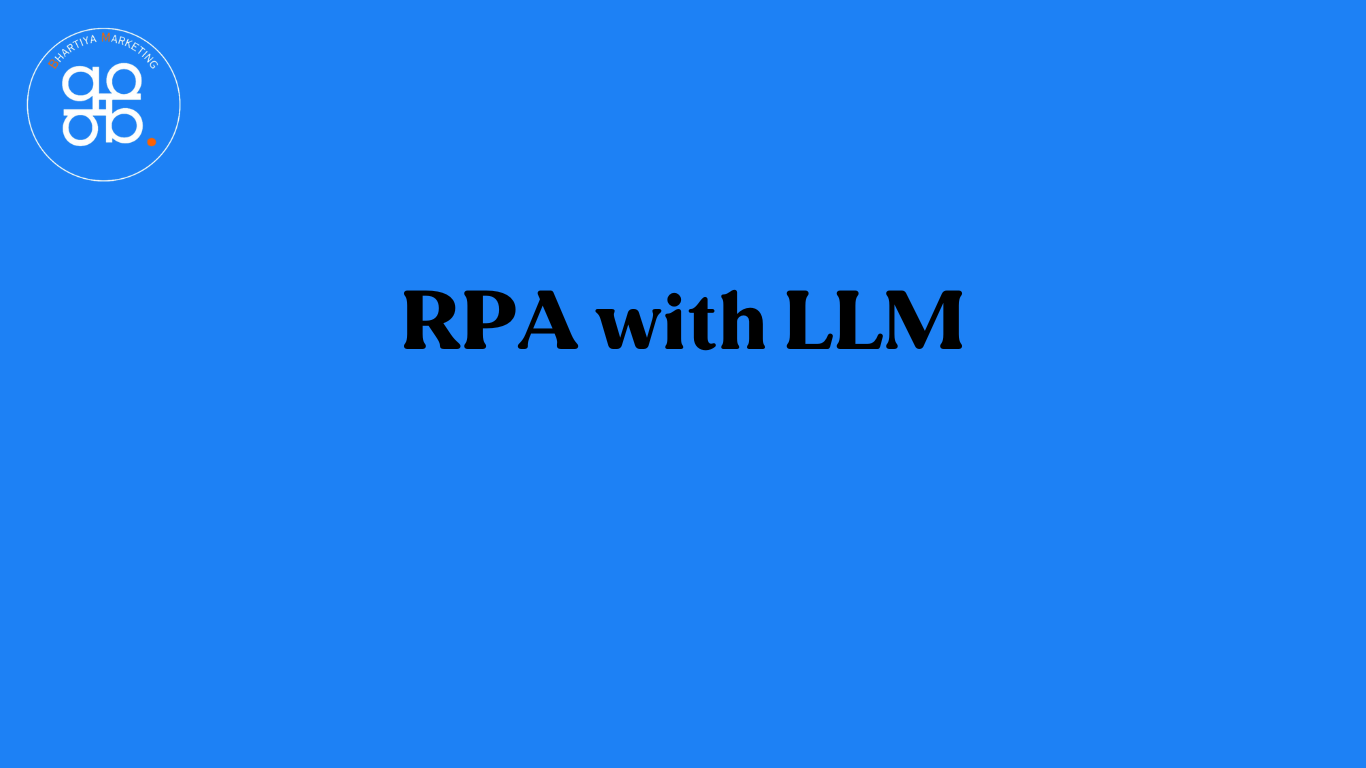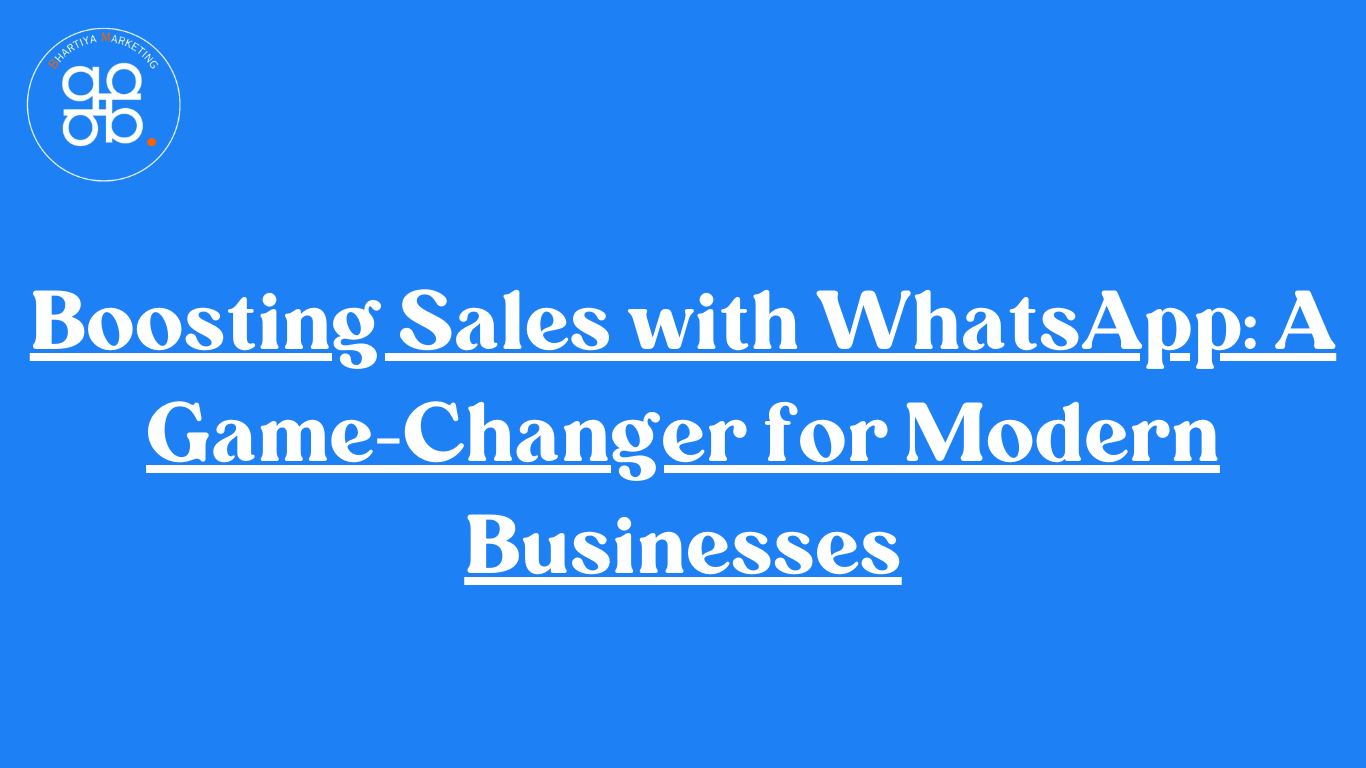Table of Contents
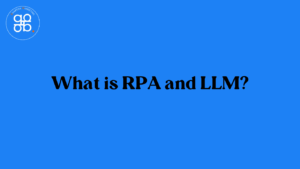
What is RPA and LLM?
More than 2 results are available in the PRO version (This notice is only visible to admin users) Table of Contents In today’s rapidly advancing technological world, RPA (Robotic Process

RPA with LLM: Transforming Automation with Intelligence
More than 2 results are available in the PRO version (This notice is only visible to admin users) Table of Contents RPA with LLM: Transforming Automation with Intelligence Robotic Process

Grok AI: Revolutionizing Technology and Innovation
More than 2 results are available in the PRO version (This notice is only visible to admin users) Table of Contents Grok AI: Revolutionizing Technology and Innovation In the ever-evolving
Republic Day Deals: Celebrate the Spirit of Freedom with Exclusive Offers
India’s Republic Day is more than a national holiday—it’s a celebration of our independence, unity, and progress. Every year, this day also brings a wave of exciting shopping opportunities known
YouTube Video: How to Download
YouTube is one of the most popular platforms for watching videos, from tutorials and entertainment to educational content. But sometimes, you may want to download a YouTube video to watch offline or save it for later. If you’re wondering how to download a YouTube video, this guide will provide step-by-step instructions and explain the best methods available.
At Bhartiyamarketing.com, we’re here to help you navigate the digital world, whether it’s understanding video downloads or building your online presence with expert marketing solutions.
Is It Legal to Download YouTube Videos?
Before diving into the process, it’s essential to understand the legal aspects. YouTube’s terms of service state that videos can only be downloaded via its official tools like the YouTube app or YouTube Premium subscription, unless the content explicitly allows free downloading.
For personal use and educational purposes, downloading videos using legal methods is safe. Avoid unauthorized downloads to respect copyright laws.
How to Download YouTube Videos
There are several ways to download YouTube videos, depending on your needs. Here’s a breakdown of the most popular methods:
1. Using YouTube Premium
The easiest and most legitimate way to download YouTube videos is by subscribing to YouTube Premium.
Steps:
- Subscribe to YouTube Premium.
- Open the YouTube app on your device.
- Find the video you want to download.
- Tap the Download button below the video.
- Select the preferred video quality.
- Your video will be saved in the “Library” or “Downloads” section for offline viewing.
This method is perfect for those who want a hassle-free experience while supporting content creators.
2. Using the YouTube Mobile App (Free)
For users in regions where free downloading is enabled, you can save videos directly from the YouTube app.
Steps:
- Open the YouTube app.
- Play the video you wish to download.
- Tap the Download button below the video.
- Choose the download quality.
- The video will be saved for offline playback.
3. Using Online Tools (With Caution)
Various third-party websites and tools claim to allow YouTube video downloads. While these may work, use them cautiously to avoid violating YouTube’s policies or exposing your device to malware.
Popular tools include:
- Y2Mate
- SaveFrom.net
- 4K Video Downloader
Steps:
- Copy the YouTube video URL.
- Paste it into the tool’s search bar.
- Select the desired format and quality.
- Click Download to save the video.
4. Using Desktop Software
For advanced users, desktop software like 4K Video Downloader or ClipGrab offers additional features, such as batch downloads or converting videos into different formats.
Steps:
- Download and install the software.
- Copy the video URL from YouTube.
- Paste the URL into the software.
- Choose the format and quality settings.
- Download the video to your preferred location.
5. Browser Extensions
Some browser extensions allow direct downloads from YouTube. However, these may violate YouTube’s terms of service and should be used responsibly.
Steps:
- Install a trusted extension like Video DownloadHelper.
- Visit the YouTube video page.
- Click the extension icon to start downloading.
Tips for Safe Downloading
- Always prioritize legal and ethical methods like YouTube Premium.
- Avoid unknown or suspicious third-party tools that could compromise your device’s security.
- Respect the copyrights of content creators by using downloaded videos for personal use only.
How Bhartiyamarketing.com Can Help
At Bhartiyamarketing.com, we understand the importance of leveraging video content for your personal or business needs. Whether you’re looking to create engaging YouTube videos or promote your brand online, our team of digital marketing experts can help you reach your goals.
Final Thoughts
YouTube video: how to download? The answer depends on your preferences and whether you want a legal, straightforward approach like YouTube Premium or are exploring other methods cautiously. By following the tips and steps mentioned above, you can download videos safely and efficiently.
For businesses looking to optimize their online presence or leverage video marketing, Bhartiyamarketing.com is your trusted partner. Contact us today for expert guidance!