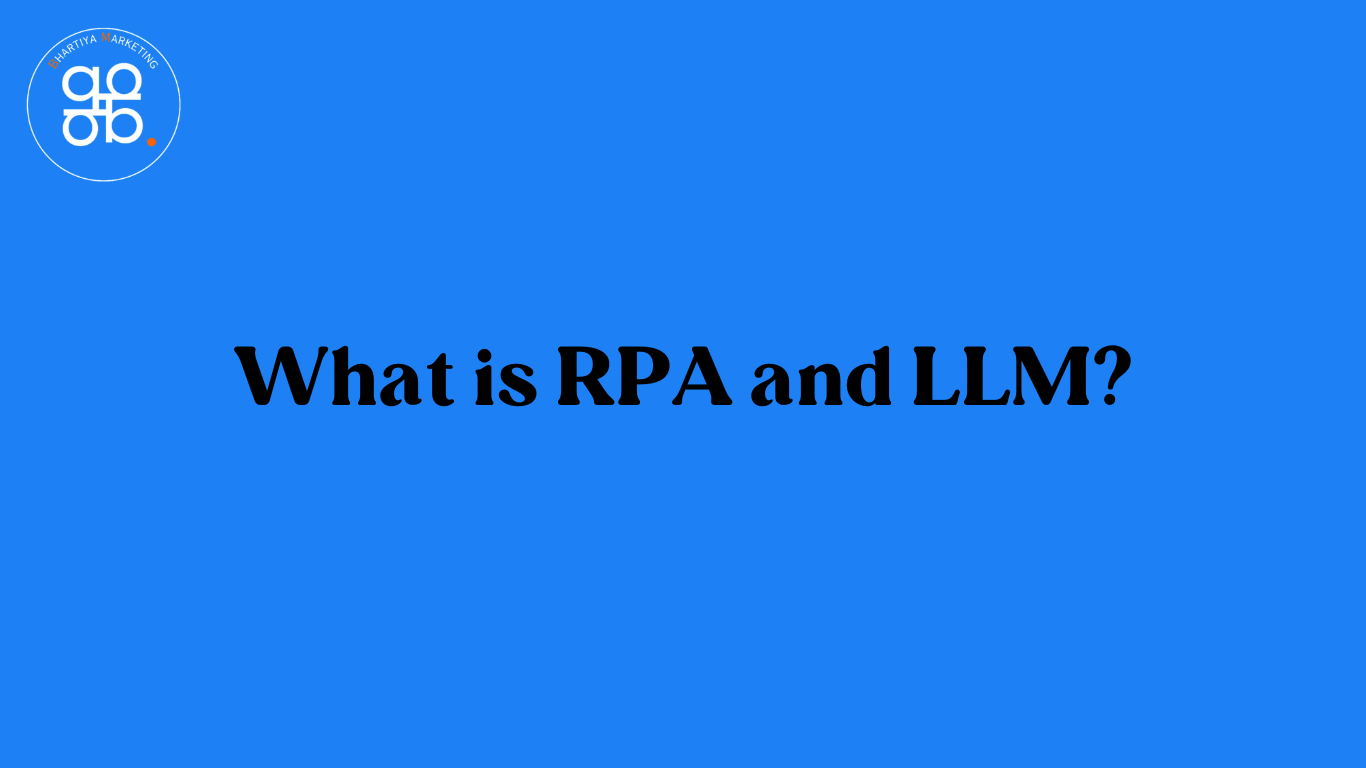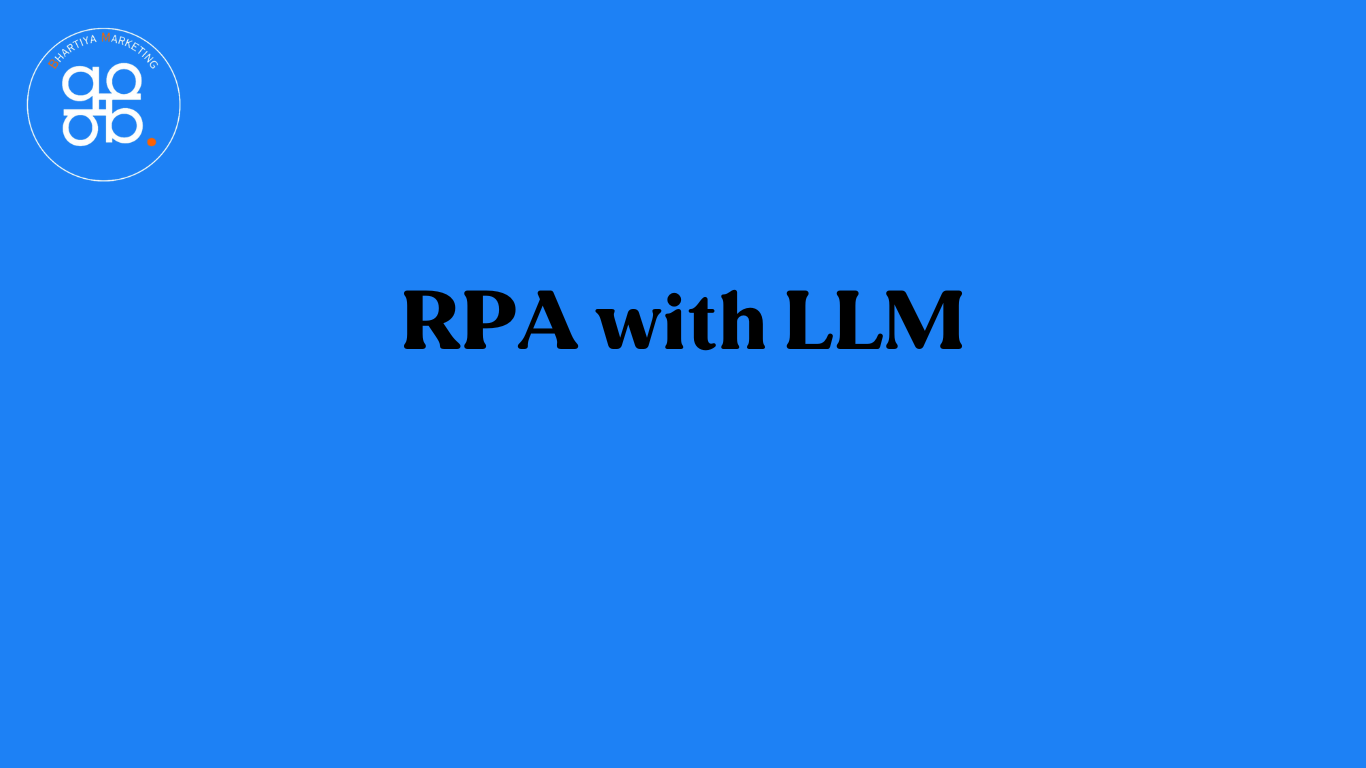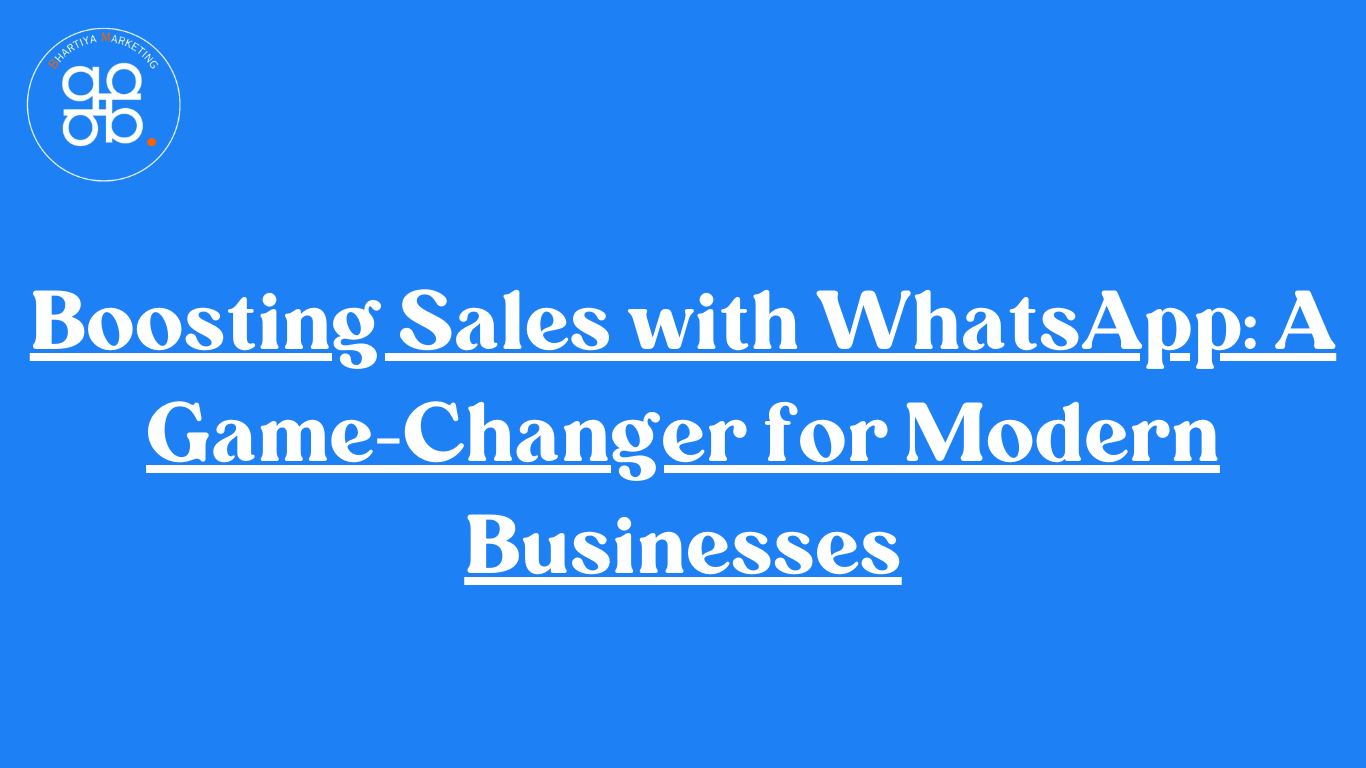Table of Contents
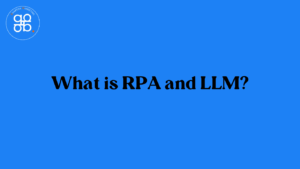
What is RPA and LLM?
More than 2 results are available in the PRO version (This notice is only visible to admin users) Table of Contents In today’s rapidly advancing technological world, RPA (Robotic Process

RPA with LLM: Transforming Automation with Intelligence
More than 2 results are available in the PRO version (This notice is only visible to admin users) Table of Contents RPA with LLM: Transforming Automation with Intelligence Robotic Process

Grok AI: Revolutionizing Technology and Innovation
More than 2 results are available in the PRO version (This notice is only visible to admin users) Table of Contents Grok AI: Revolutionizing Technology and Innovation In the ever-evolving
Republic Day Deals: Celebrate the Spirit of Freedom with Exclusive Offers
India’s Republic Day is more than a national holiday—it’s a celebration of our independence, unity, and progress. Every year, this day also brings a wave of exciting shopping opportunities known
What is IT Automation, and How Does It Work?
In the fast-evolving tech world, IT automation is a game-changer, enabling businesses to save time, reduce errors, and boost efficiency. But what is IT automation, and how does it work? If you’re looking to simplify complex IT tasks and improve productivity, IT automation might just be your golden ticket. At Bhartiyamarketing.com, we’re here to guide you through the journey of understanding and leveraging IT automation for your business success.
What Is IT Automation?
In simple terms, IT automation is the process of using software tools and technologies to perform IT tasks automatically, without the need for manual intervention. These tasks can range from basic functions like data backups to complex processes like deploying applications, managing networks, and monitoring systems.
Key Benefits of IT Automation:
- Saves Time: Automates repetitive tasks, freeing up resources for strategic work.
- Reduces Errors: Minimizes human mistakes by ensuring tasks are done consistently.
- Enhances Efficiency: Accelerates workflows and improves system performance.
How Does IT Automation Work?
IT automation works by following predefined rules, scripts, or workflows to execute tasks seamlessly. Here’s a step-by-step look at how it operates:
1. Identify Tasks for Automation
First, pinpoint the repetitive or time-consuming tasks in your IT operations, such as server monitoring or software updates.
2. Choose the Right Automation Tools
Select tools like Ansible, Puppet, or Jenkins that align with your needs. These tools can automate scripting, monitoring, and managing processes.
3. Create Automation Scripts or Workflows
Develop scripts or workflows to define how and when tasks should be executed. These scripts act as instructions for the automation tool.
4. Execute and Monitor
Once set up, the tool executes tasks automatically while allowing real-time monitoring to ensure everything runs smoothly.
5. Optimize Continuously
Analyze the results and refine workflows to ensure maximum efficiency and adaptability to changing needs.
Applications of IT Automation
| Use Case | Description |
|---|---|
| Network Management | Automates tasks like monitoring, configuration, and troubleshooting to ensure seamless operations. |
| Application Deployment | Simplifies deploying, scaling, and updating applications with minimal downtime. |
| Data Backup | Schedules regular backups to ensure data safety without manual intervention. |
| Security Management | Automates threat detection, patch management, and compliance checks to enhance security. |
Why Is IT Automation Important for Businesses?
1. Increased Productivity
IT teams can focus on strategic projects instead of spending time on repetitive tasks.
2. Improved Reliability
Automation ensures tasks are completed consistently, reducing the risk of errors.
3. Cost Savings
By automating processes, businesses can reduce operational costs and optimize resource utilization.
4. Faster Scalability
IT automation makes scaling operations seamless, accommodating growth without significant delays or errors.
At Bhartiyamarketing.com, we help businesses integrate IT automation seamlessly into their workflows, unlocking unparalleled efficiency and growth.
How to Get Started with IT Automation
1. Assess Your Needs
Analyze your current IT operations and identify areas where automation can add the most value.
2. Choose the Right Tools
Select software solutions that align with your business requirements and integrate well with your existing systems.
3. Train Your Team
Ensure your IT team understands how to use automation tools and scripts effectively.
4. Start Small and Scale Gradually
Begin with simple tasks and expand automation to more complex operations over time.
FAQs About IT Automation
1. What is IT automation used for?
IT automation is used to streamline repetitive tasks such as system monitoring, backups, application deployment, and network configuration.
2. Can small businesses benefit from IT automation?
Absolutely! IT automation can help small businesses save time and resources while improving efficiency and reducing errors.
3. What tools are popular for IT automation?
Popular tools include Ansible, Puppet, Chef, Jenkins, and SaltStack, each catering to specific automation needs.
4. Is IT automation expensive?
While there is an initial investment, the long-term cost savings and efficiency gains often outweigh the upfront costs.
Why Choose Bhartiyamarketing.com for IT Automation Solutions?
At Bhartiyamarketing.com, we specialize in designing tailored IT automation strategies to meet your business needs. Our solutions are:
- Affordable: Cost-effective options for businesses of all sizes.
- Efficient: Focused on delivering maximum ROI.
- Reliable: Supported by experts who ensure seamless implementation and operation.
With our help, you can transform your IT processes and take your business to the next level.
Conclusion
So, what is IT automation, and how does it work? It’s a transformative approach to streamlining IT processes, enhancing productivity, and reducing errors. By integrating IT automation into your operations, you can save time, cut costs, and focus on strategic growth.
Ready to embrace the power of IT automation? Bhartiyamarketing.com is here to guide you every step of the way.
💬 Let’s Talk IT Automation!
Have questions or insights about IT automation? Drop your thoughts in the comments below. Let’s start a conversation and share experiences about transforming IT processes with automation!
IT automation is used to streamline repetitive tasks such as system monitoring, backups, application deployment, and network configuration.
Absolutely! IT automation can help small businesses save time and resources while improving efficiency and reducing errors.
Popular tools include Ansible, Puppet, Chef, Jenkins, and SaltStack, each catering to specific automation needs.